您可能遇到以下问题 You may have the following problems.
-
网站无法登陆?
Can't log in?

-
语言不通如何交流?
How to Communicate with Different Languages?

-
求职没有反馈?
No feedback?

-
如何保护求职者隐私?
How to Protect the Privacy of Candidates?

-
收不到邮件?
No E-mail?

-
已找到工作,如何删除个人信息?
Job found, How can I Delete personal info?

1.请使用注册时的电话或邮箱进行验证登录。
2.请确认填写的电话或邮箱是否正确。
3.密码不正确,请点击旁边的忘记密码进行找回。
4.浏览器版本过低不兼容,建议升级或使用其他浏览器,重新登录。
1.Please use the Phone or Email to Login.
2.Please confirm Phone Number or Email Address is Correct.
3.The password is incorrect. Click the Forgot Password to Retrieve it.
4.The Browser Version is too Low and Incompatible. It is Recommended to Upgrade or use other Browsers and Log in again.
1.MallHaHa平台支持在线聊天自动翻译模式,消息发出后,电脑端,请使用鼠标右键点击,可以弹出翻译按钮,支持在线翻译; APP可以长按您想翻译的内容,可出现翻译按钮。
2.聊天窗口中,有设置母语功能,设置自己国家的语言后,翻译结果为您设置的语言内容。
1.MallHaHa Platform Supports the Automatic Translation mode of online chat, Computer Side, please use the Right Mouse button to Click, App can long press the content you want to Translate.
2.in the Chat Window, You can set up the Native Language. After setting the Native Language, the Translation Results will be your Native Language.
1.上传个人头像和视频信息,可以收到企业的更多关注,简历信息越完善,企业关注度越高。
2.确保简历是公开状态,只有公开状态才能被企业查看简历信息。可点击完善简历,查看简历状态。
3.跨国沟通存在时差,请定时查看聊天页面,不要错过企业消息。
4.您的简历信息可能与企业需求不匹配 。
1.Upload your Avatar and Video will receive more Attention from Enterprises.
2.Make sure that the CV is open. Only the open status can be viewed by the Enterprise. Click to improve CV to Open your CV.
3.Time difference in cross-border Communication. Please Check the chat page Regularly and Don't miss the Enterprise News.
4. Your CV information may not Match the needs of the Enterprise.
1.创建简历后,您的电话和邮箱将受到保护,企业无法直接查看。
2.企业邀请查看求职者简历,求职者同意后,企业可查看联系方式以及附件简历等信息。
1.After Creat a CV, your Phone and Email will be Protected, and the Enterprise cannot view.
2.Enterprises invite to view Candidates' CV. After Approval, Enterprises can view contact info and Attached CV.
1.确保简历是公开状态,只有公开简历才能被企业查看。
2.网络问题,可稍后进行重试。
3.部分邮件可能会受到系统拦截,进入到垃圾邮件中。
1.Ensure CV is open, Only Open CV can be viewed by Enterprise.
2.Network Problem, you can Try again Later.
2.Some E-mail may be Intercepted by the System and Enter into Spam.
1.电脑端:从头部导航进入“完善简历”—— 设置简历状态,选择关闭简历。简历关闭后,企业将无法查看简历信息。
2.APP:大首页进入“完善简历”—— 设置简历状态,选择关闭简历。简历关闭后企业将无法查看简历信息。
1.Computer Side: Enter "Improve CV" from head navigation - Set CV status and select Close CV. After the CV is closed, Enterprises will not be able to view the CV info.
2.App: Enter "Improve CV" on the home page - Set CV status and select Close CV. After the CV is closed, Enterprises will not be able to view the resume information.
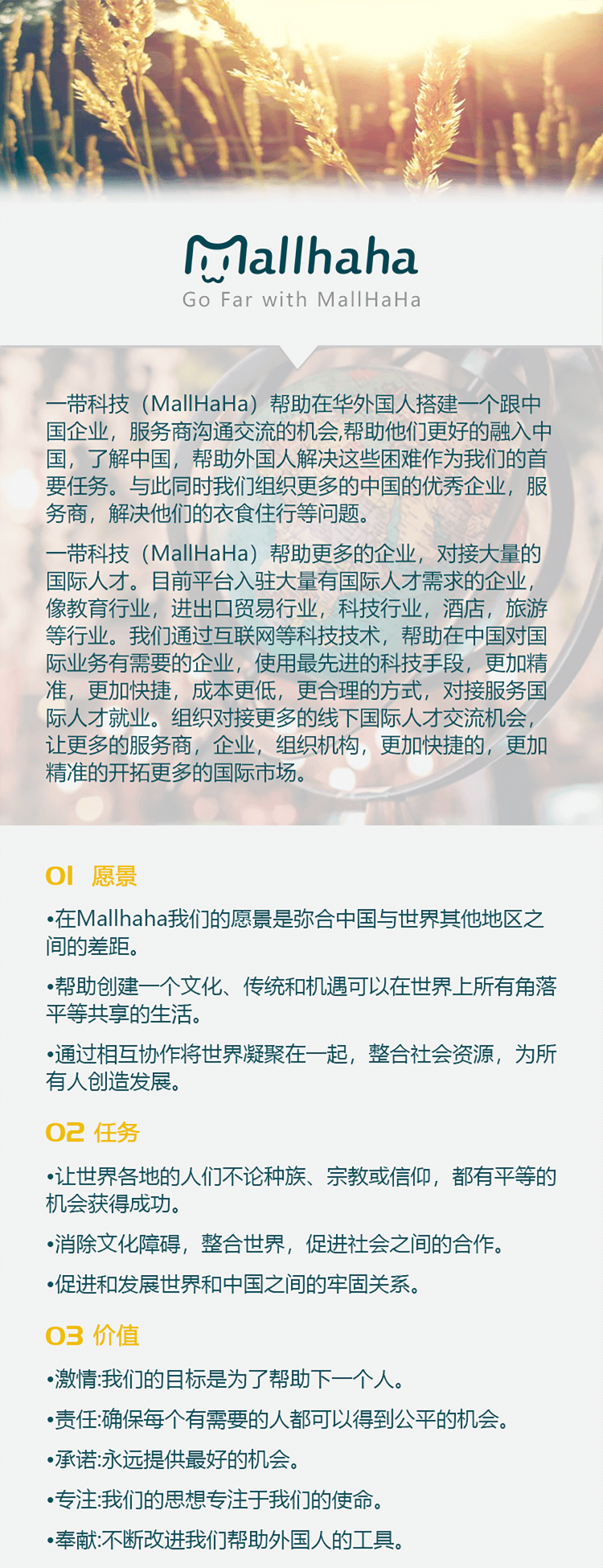
 MALLHAHA
MALLHAHA
帮助在华外国人的一站式服务平台
Go Far with MallHaHa,一个连接世界的梦想
直聘
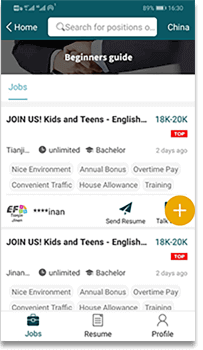
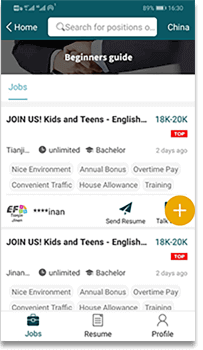
在这里找到的职位都是正式注册公司,具备营业执照在中国可以合法的正规聘请任何人.你在中国的未来从这里开始!
进入海外直聘 >>>
社区


这个社区是为MallHaHa的用户自己发布任何类型的广告、产品或服务而建立的。请注意,为了方便平台用户可以更加快捷的交流,交易,这里出现的帖子直接来自用户,没有经过mallhaha平台的审核,此平台用户发布商品二手产品等等不能保证为标准化产品。
进入社区 >>>